js获取时间怎么实现
在 JS 中,获取时间有多种方法,可以使用内置的 Date 对象,也可以使用第三方库如 Moment.js 等。以下是一些介绍获取时间的方法:
1. 获取当前时间
通过内置的 Date 对象可以获取当前时间,Date 对象表示当前的日期和时间,可以通过 new Date() 创建一个 currentDateTime 对象,然后使用该对象的不同方法从中提取日期或时间。
javascript
const currentDateTime = new Date(); // 创建一个 Date 对象
const currentDate = currentDateTime.getDate(); // 获取当前日期
const currentMonth = currentDateTime.getMonth(); // 获取当前月份(0-11,需要加1)
const currentYear = currentDateTime.getFullYear(); // 获取当前年份
const currentHour = currentDateTime.getHours(); // 获取当前小时
const currentMinute = currentDateTime.getMinutes(); // 获取当前分钟
const currentSecond = currentDateTime.getSeconds(); // 获取当前秒数
const currentMillisecond = currentDateTime.getMilliseconds(); // 获取当前毫秒数
2. 格式化日期
在 JS 中,Date 对象的 .toLocaleDateString()和.toLocaleTimeString() 方法可以格式化日期和时间以进行显示。
javascript
const currentDateTime = new Date(); // 创建一个 Date 对象
const currentDate = currentDateTime.toLocaleDateString(); // 获取本地格式的日期
const currentTime = currentDateTime.toLocaleTimeString(); // 获取本地格式的时间
console.log(currentDate + ' ' + currentTime); // 在控制台上输出格式化后的日期和时间
还可以使用日期格式化库如 Moment.js 来更方便地格式化日期。
javascript
const moment = require('moment'); // 引入 Moment.js 库
const currentDateTime = moment(); // 获取当前时间对象
const currentDate = currentDateTime.format('YYYY-MM-DD'); // 格式化日期
const currentTime = currentDateTime.format('HH:mm:ss'); // 格式化时间
console.log(currentDate + ' ' + currentTime); // 输出格式化后的日期和时间
3. 获取时间戳
时间戳是一种表示日期和时间的数字格式,它通常表示自 1970 年 1 月 1 日 00:00:00 UTC(协调世界时)距离当前时间的毫秒数。在 JS 中,可以通过 new Date().getTime() 或 Date.now() 方法获取当前时间戳。
javascript
const currentTimestamp = new Date().getTime(); // 获取当前时间戳
console.log(currentTimestamp); // 在控制台上输出当前时间戳
4. 时间运算
在 JS 中,可以使用 Date 对象的方法进行时间运算。例如,使用 .setDate() 方法可以设置日期,使用 setHours() 方法可以设置小时。
javascript
const currentDateTime = new Date(); // 创建一个 Date 对象
currentDateTime.setFullYear(currentDateTime.getFullYear() + 1); // 将年份加1
currentDateTime.setMonth(currentDateTime.getMonth() - 1); // 将月份减1
currentDateTime.setDate(currentDateTime.getDate() + 7); // 将日期加7
currentDateTime.setHours(currentDateTime.getHours() - 2); // 将小时减2
console.log(currentDateTime); // 输出修改后的日期和时间对象
总结
在 JS 中,通过内置的 Date 对象和第三方库 Moment.js 可以方便地获取、格式化和运算日期和时间。在使用 Date 对象时,需要注意不同的方法和属性所表示的是 UTC 时间还是本地时间。同时,在进行复杂的时间运算时也要特别小心,避免出现计算错误或时间格式错误的情况。